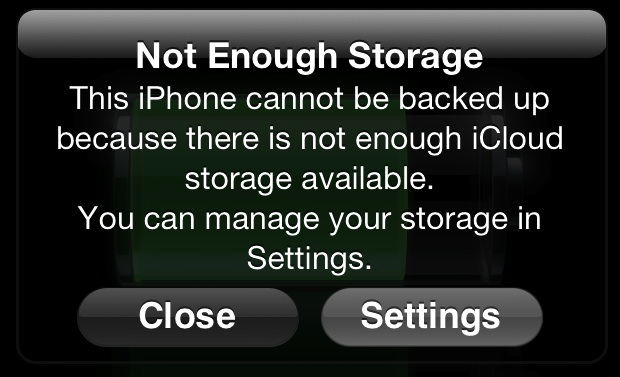With your free iCloud account, you get 5GB of storage at no cost. Your device backs up nightly to iCloud and is eating away at that 5GB limit.
You have a few options. The best one being to upgrade your iCloud account. You can pay to upgrade it by going to your settings app, choosing iCloud, scrolling down to Storage and Backup. You will see "Change Storage Plan". You can upgrade from there and it will charge your iTunes account.
The other option is to adjust what your device backs up nightly. Your photos is likely taking up most of the space. If you want to go the free way then i recommend connecting your device to your computer, importing your photos and then deleting photos from your phone. You should be doing this occasionally.
You can tell iCloud not to backup your photos at all.
Goto settings app, iCloud, Storage and Backup, Manage Storage.
Then you want to choose a backup to edit (iPhone or iPad).
At that point you will see all the apps that is backed up nightly. Uncheck all the apps you dont care about. The photos app is usually the biggest one.