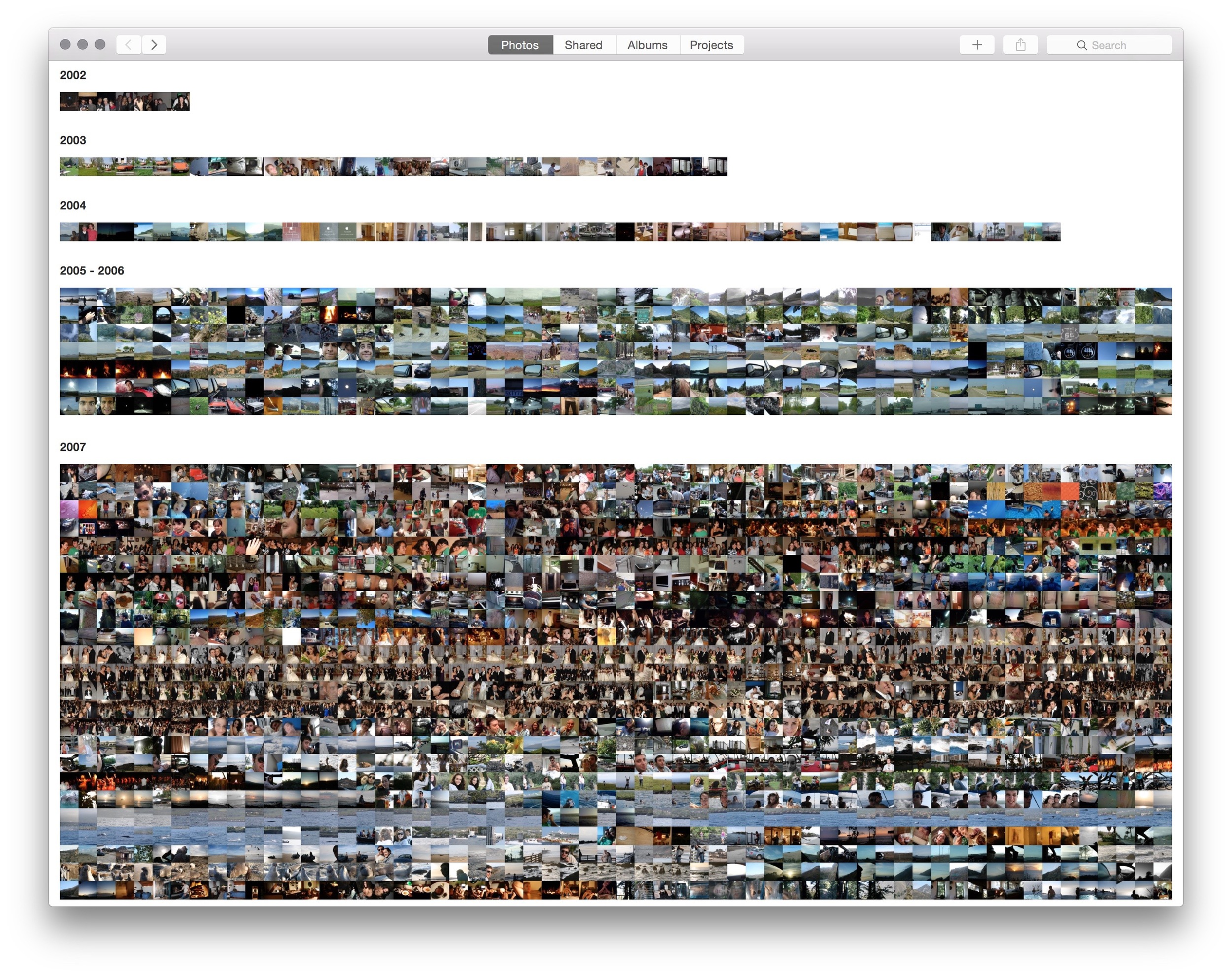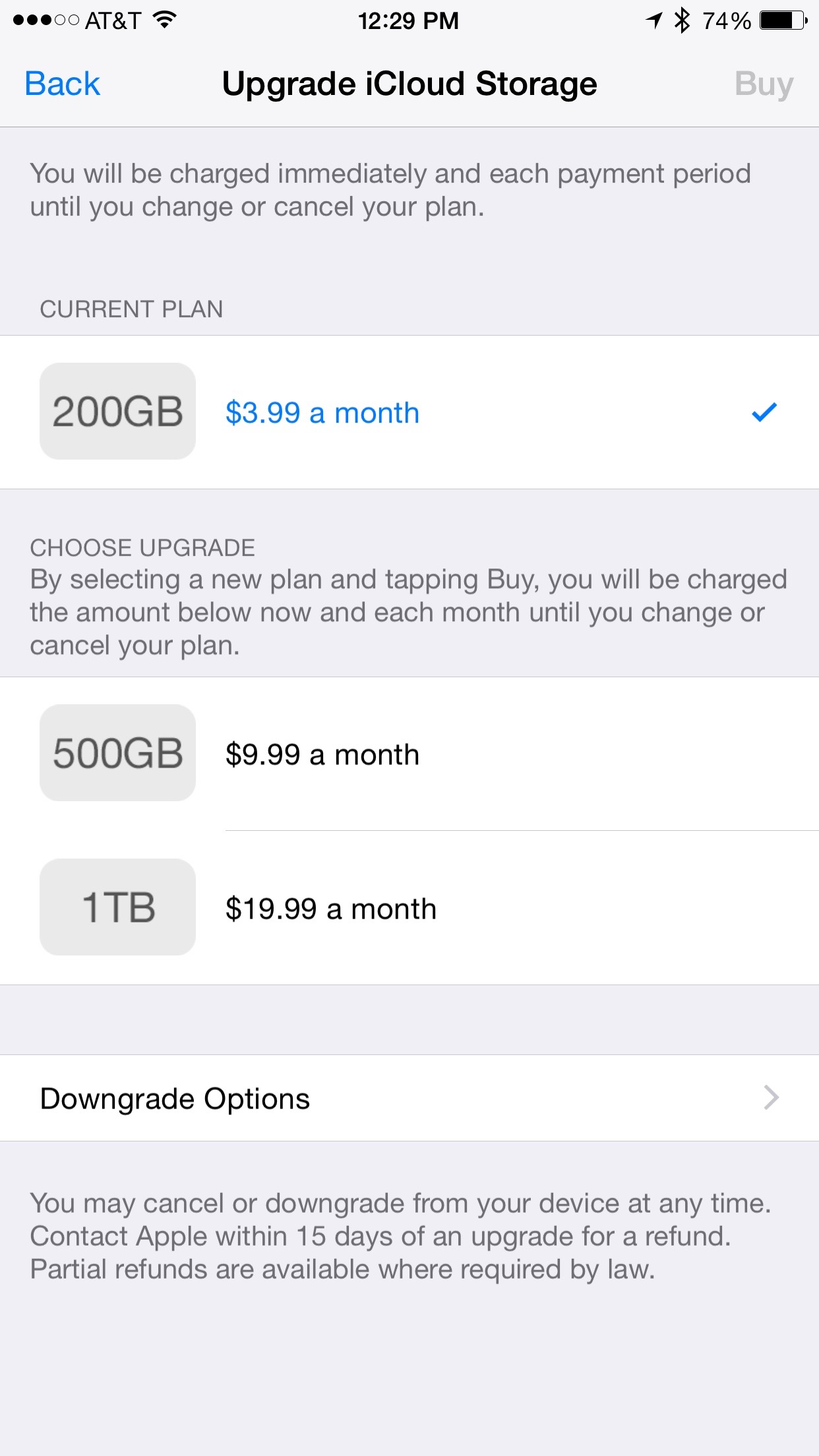Since the iPhone came out, we have all been taking way too many photos. Its come back to haunt us, with the dreaded "You are out of Storage" message. Forcing some of us to buy iOS devices and computers with bigger storage. Backing them up, and making sure they are safe is another struggle in itself. The good news is, the solution to your photo storage and backup needs is here. This is an apple centric post, while other platforms are great, most of our clients use Apple devices, and so thats what we will concentrate on right now. Read on to learn more.
Taking photos, connecting your phone to a mac, importing to iPhoto, using photo stream, time capsule, and backup services. Whatever you were doing before, stop it. Apple has released something called iCloud photos. This is different from photo stream, and is actually more similar to iTunes match.
THE BASICS
While still in beta, it's actually fairly stable and has been since they introduced it some months back. The iCloud photo library puts all of your photos in the cloud. It is then available to view on your iPhone, iPad, Mac, and iCloud.com. As you take photos on your iPhone, they will show up on all your other devices. The key here is that there is no limit to how many photos you can have up there. In testing, I have uploaded all my photos going back to 2007, and they are available everywhere, without taking up huge amounts of storage on each device. The benefit comes from the way the photos are stored locally on your devices. It will show you the thumbnails of all your photos going back to the beginning of your collection, but wont actually store the photo locally. Instead, when you click on that photo, it will quickly pull down the full resolution version. This does mean you will need a network connection to see it, but it beats not having it on your device at all.
iOS
You'll need iOS 8 on your iOS device to turn this feature on. You have to go to the settings app, scroll to the Photos section, and turn on "iCloud Photo Library Beta". Below that option, you will see another option, "Optimize iPhone Storage, or Download and Keep Originals". Thats the key to solving your local storage issues. The system will automatically free up space as needed. After enabling the iCloud library, your iOS device will upload all the photos you have locally up to the cloud. Going forward, overtime you are on wifi, your iCloud library will sync to the cloud. Syncing is very fast, and if you delete a photo on your phone, it will instantly delete from your mac. The good news is iOS 8 has a new album called "Recently Deleted", where you can undelete photos.
MAC
On the Mac side, you will need to have the latest version of Yosemite. At the moment, the latest version is only available as a public beta, but this will be hitting your mac in a final version within the next few weeks. Once you get this update, say goodbye to iPhoto. The new "Photos" app for mac will be replacing it. The new Photos app is very similar to the iOS Photos app, making everything more familiar. The Mac version is a bit more full featured then its iOS counterparts, allowing you to create books, and calendars just like iPhoto used to. The new Photos app is also a lot faster then iPhoto. iCloud.com also has a new section for your iCloud Photo Library, allowing out to access them from any computer in the world.
BENEFITS
The key to all of this is that your iPhone, iPad, and Mac will no longer have to store every photo in your entire collection locally. It will all be up in Apples cloud, waiting for you. You can scroll naturally, and when you click on a photo, it shows up very quickly. Backing up will also be handled for you, as apple will have redundant backups of all your data on their servers.
COSTS
So what does it cost? It's actually very reasonable. It's $3.99/mo for 200GB of iCloud storage, $9.99/mo for 500GB, and $19.99/mo for 1TB of storage. Most people will only need the 200gb. To upgrade your storage, goto the settings app, choose iCloud, and click on storage. From there you can choose to Change Storage Plan.
COMPETITORS
Over the past few years, i've really been waiting for Apple to do this. Other companies have tried, and have done a great job. Companies like Everpix, Picturelife, and Dropbox have been innovating greatly here. But without Apples tight integration, it was never the full solution. The way that Apple manages and optimizes your devices storage is the key. Of course this is because of the way Apple has a tight lock on your ecosystem. They could easily allow other services to manage your photo storage, but they don't. So for now, and for the foreseeable future, this is your best option. It's also the most cost effective compared to the other solutions, and the most seamless.